GPS Devices
Below you will find all of Lezyne’s GPS devices. The GPS ‘s are available both separately and in combination with a number of Lezyne sensors. There is a GPS for every cyclist. For example, there is the Macro Easy GPS for those who are looking not to lose too much space on their handlebars and the Mega XL GPS for those who like to monitor everything while cycling.
Showing all 6 results
-
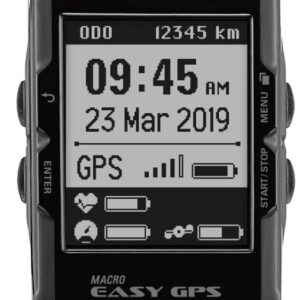
Lezyne Macro Easy GPS Black
€84.95 Select options This product has multiple variants. The options may be chosen on the product page -

Lezyne Macro Plus GPS Black
€99.95 Select options This product has multiple variants. The options may be chosen on the product page -

Lezyne Mega XL GPS Black
€199.95 Select options This product has multiple variants. The options may be chosen on the product page -

Lezyne Micro GPS Loaded Kit HR + Cad/Speed
€199.95 Select options This product has multiple variants. The options may be chosen on the product page -

Lezyne Mini GPS Loaded Kit HR + Cad/Speed
€179.95 Select options This product has multiple variants. The options may be chosen on the product page -

Lezyne Super Pro GPS Black
€149.95 Select options This product has multiple variants. The options may be chosen on the product page